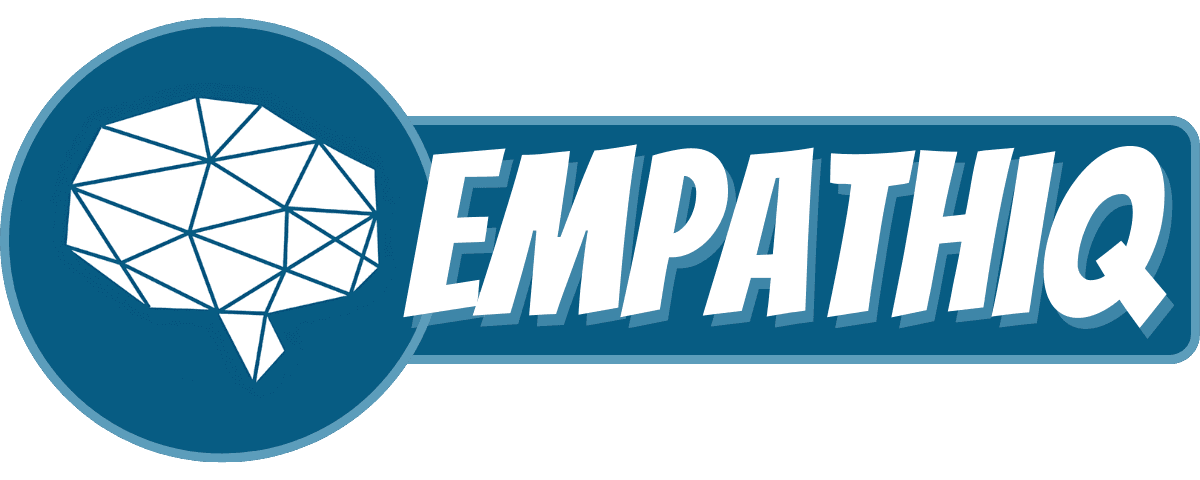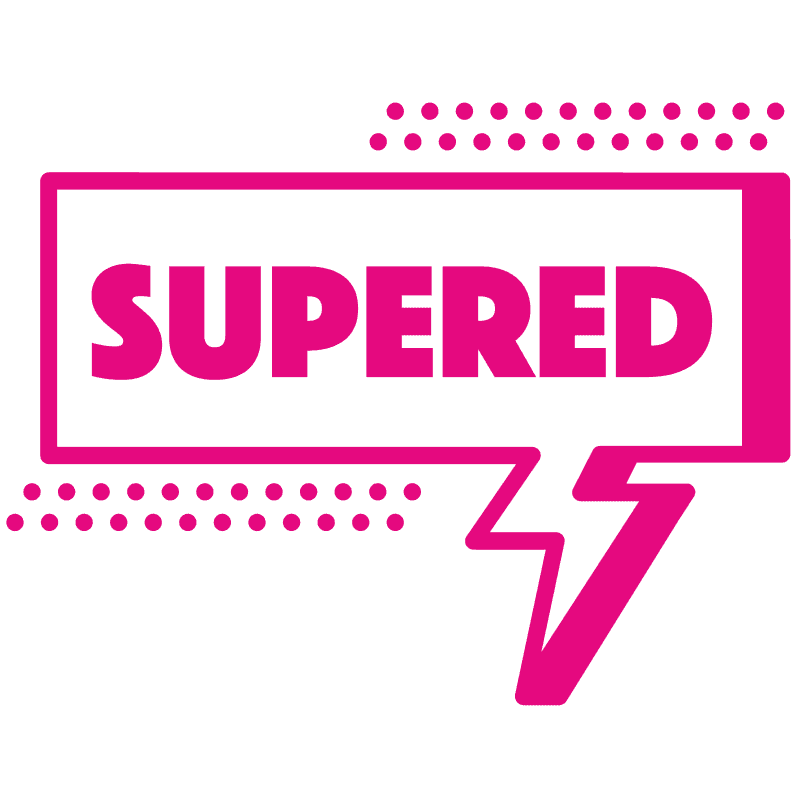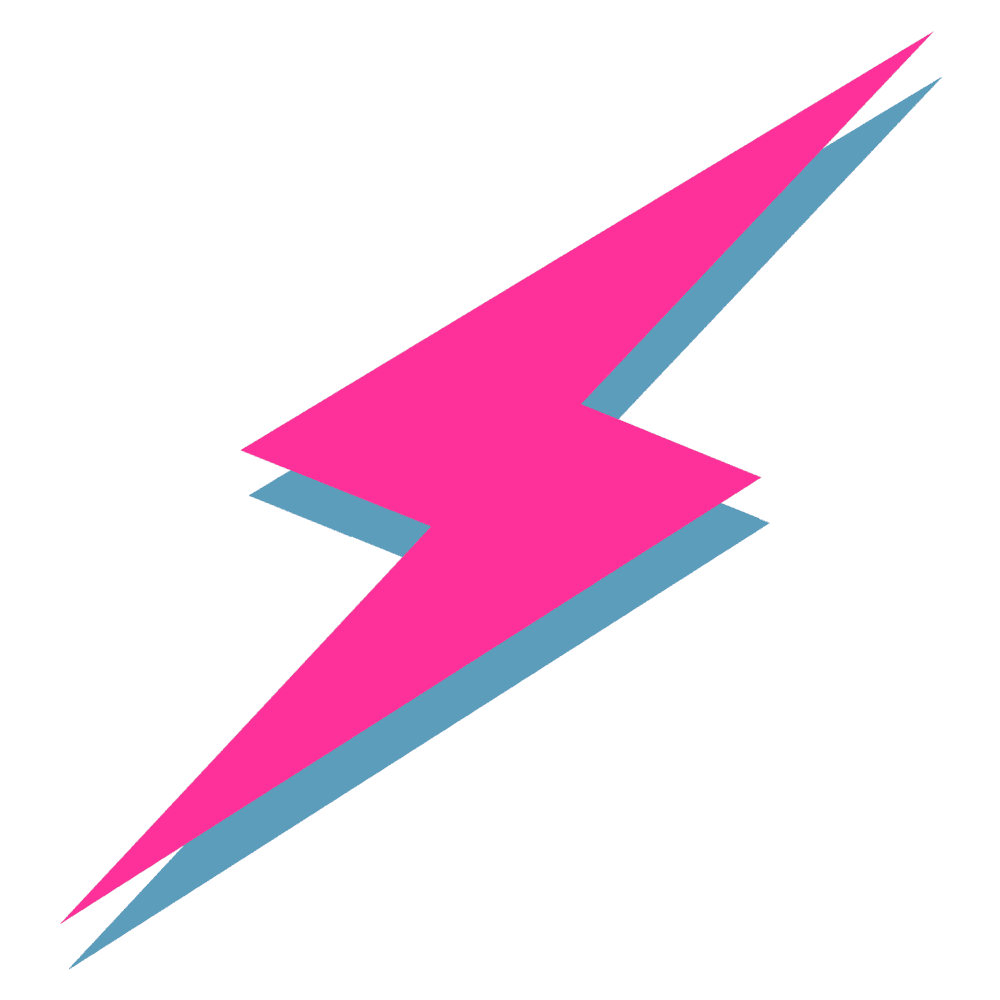Activate
Monday
superpowers
Centralize your workflows and keep projects on track with Monday.com, the visual platform designed to simplify team collaboration.
Centralize your workflows and keep projects on track with Monday.com, the visual platform designed to simplify team collaboration.
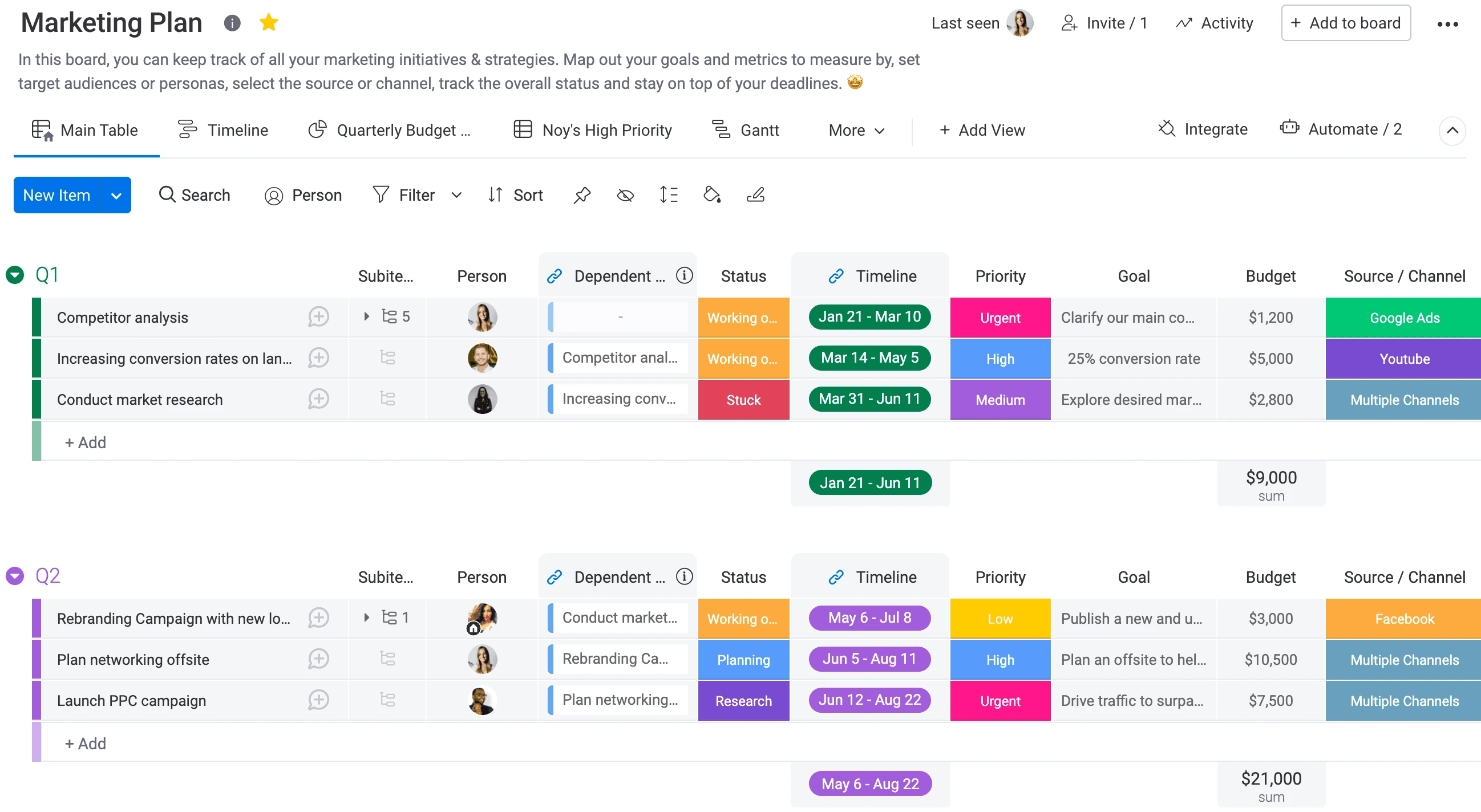
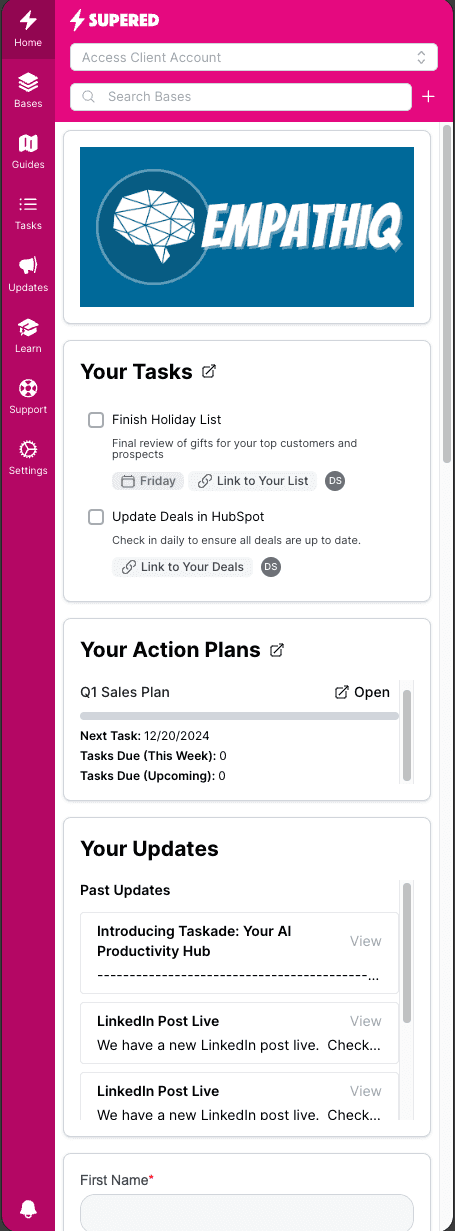
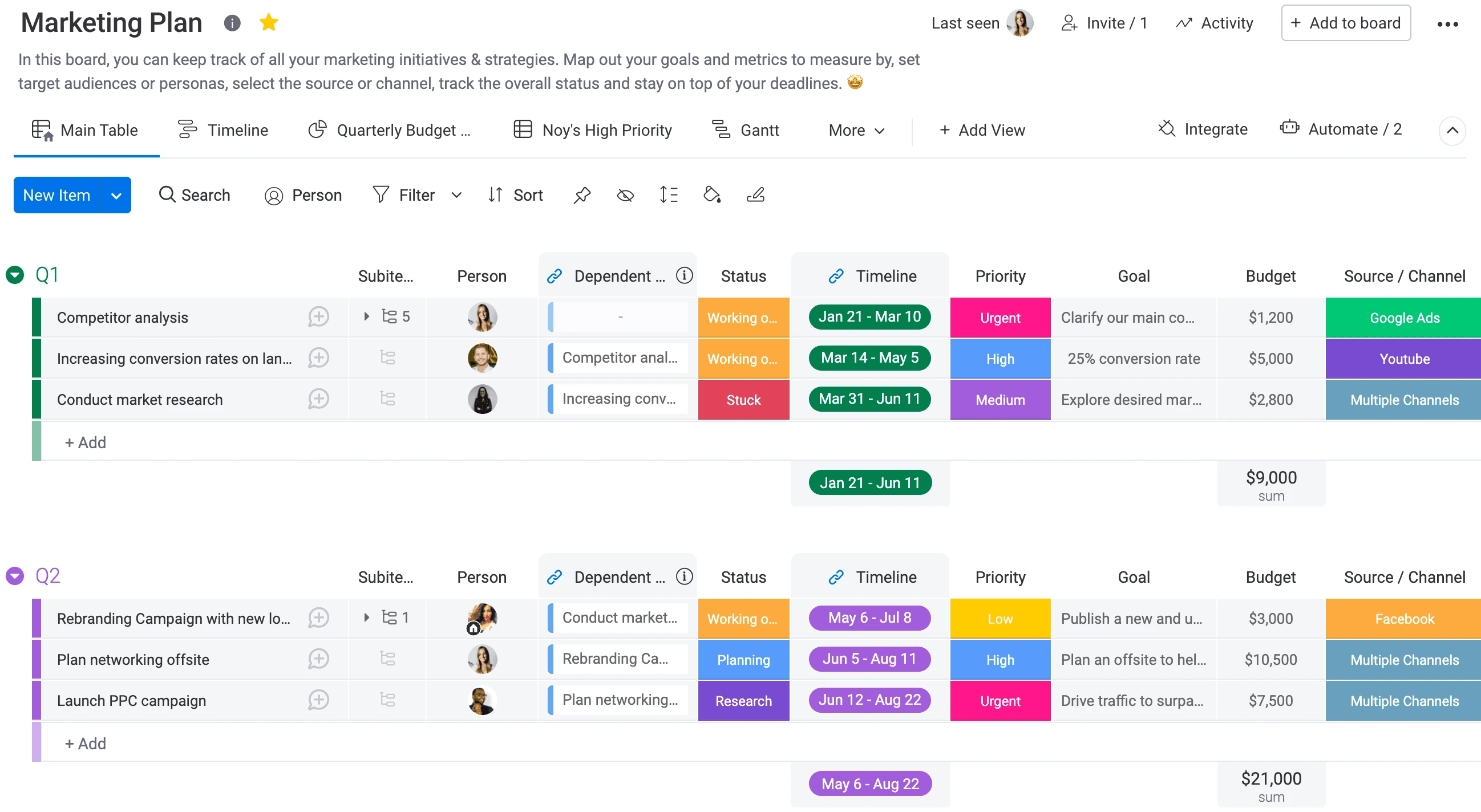
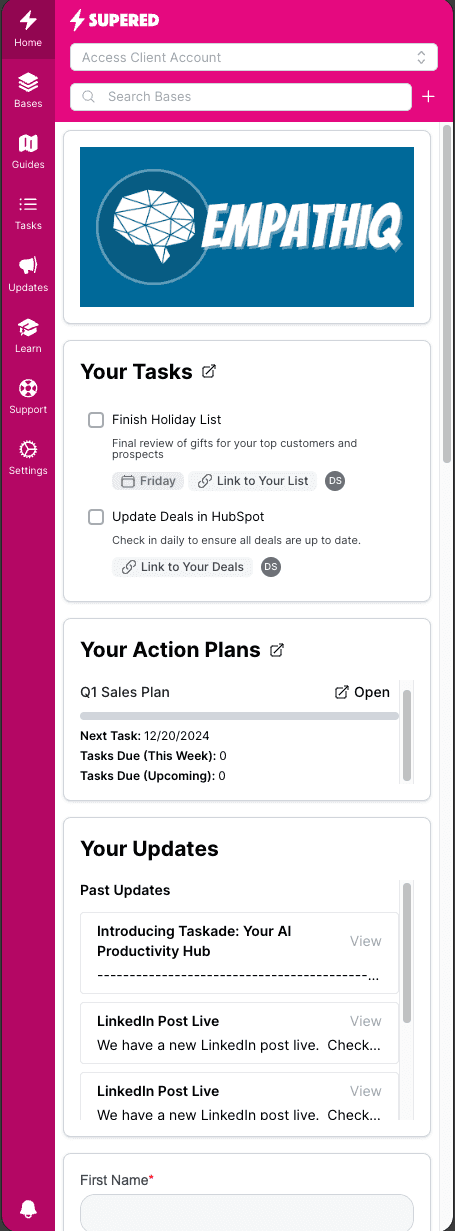
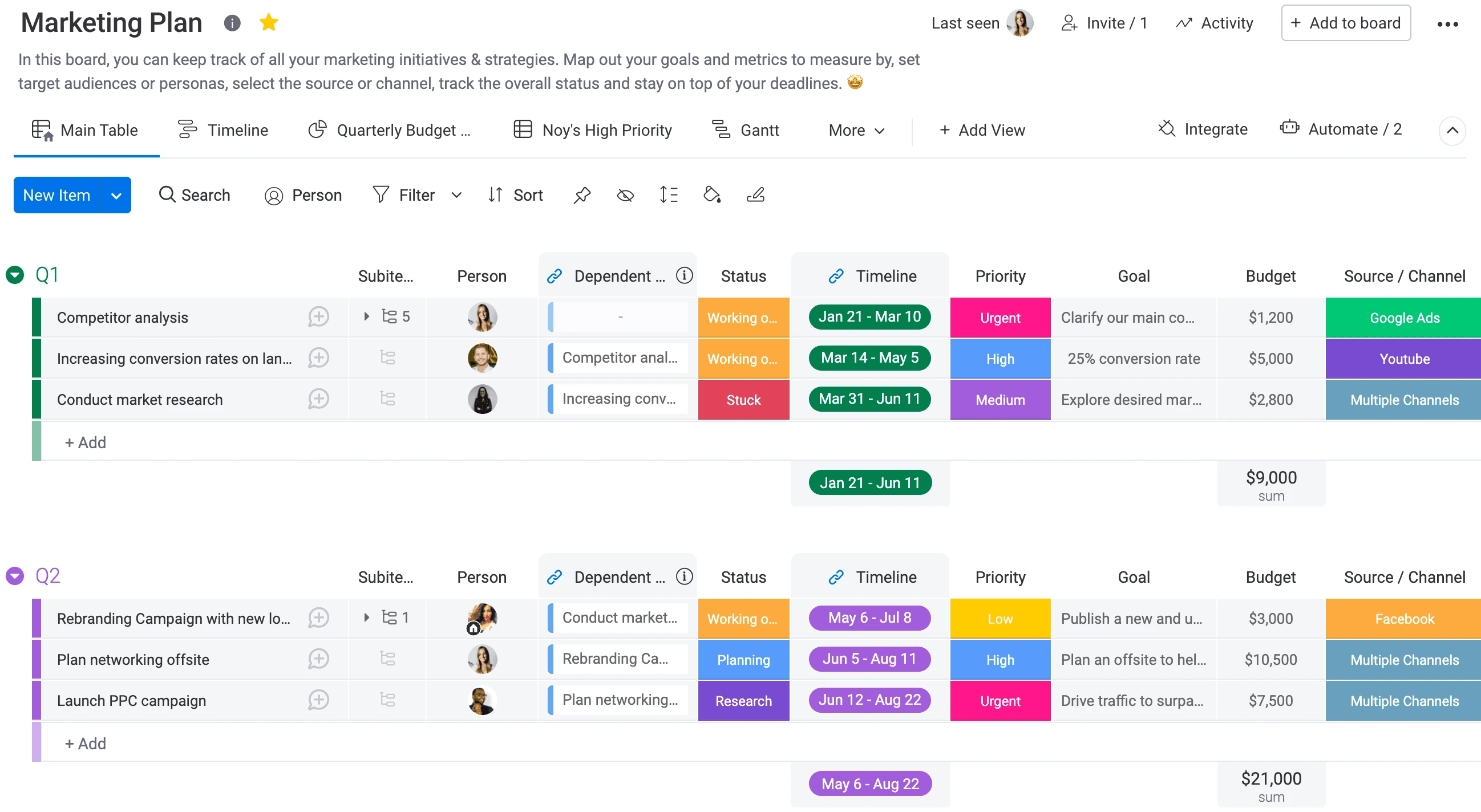
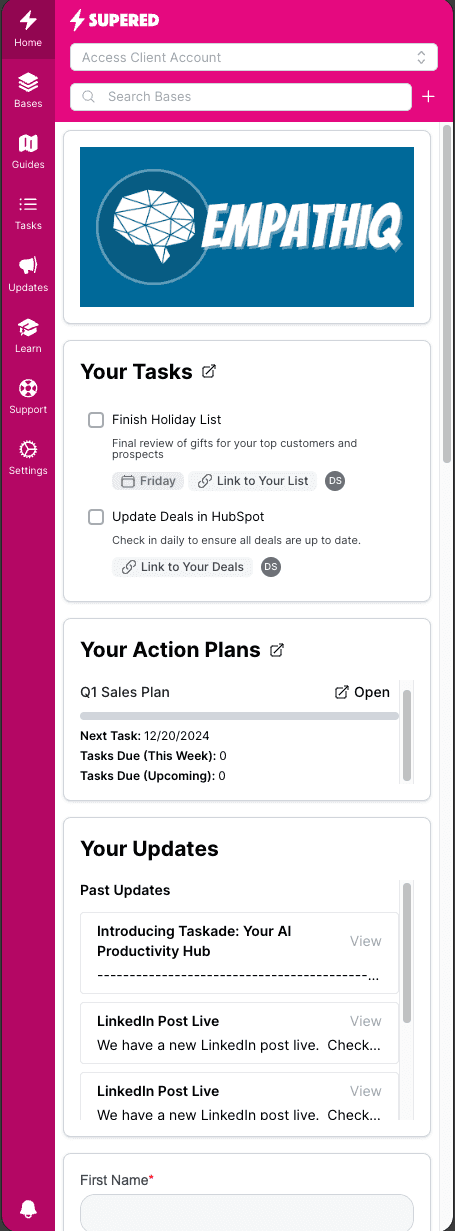



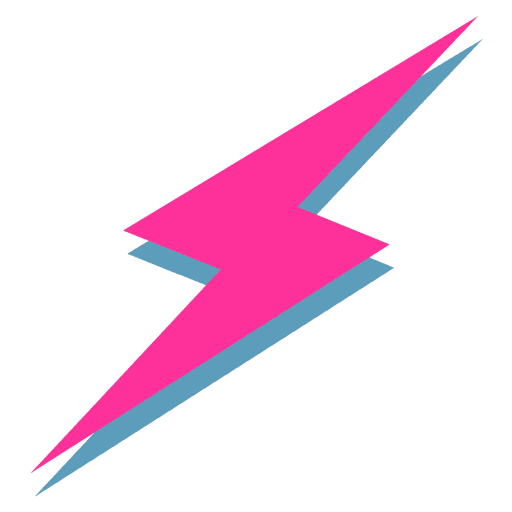
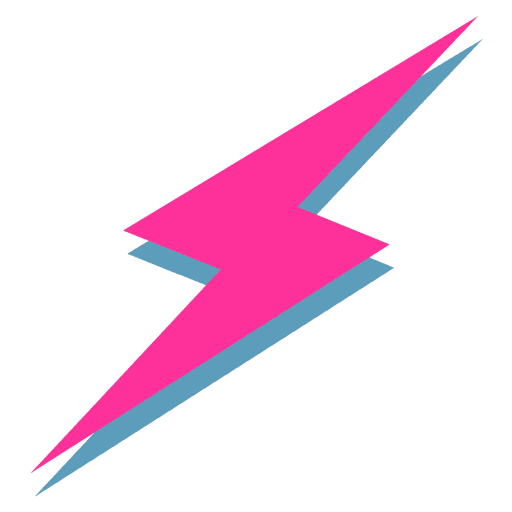
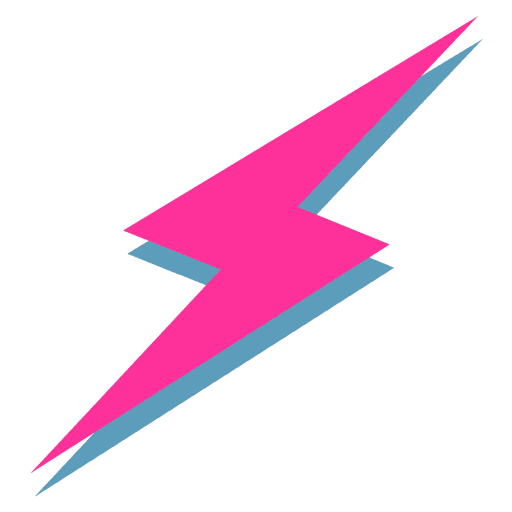



tooltips
Save so much time.
Quickly familiarize yourself with Monday.com, the platform for visualizing and managing workflows.
Tooltips in Monday.com help you track progress effortlessly, customize boards for unique projects, and highlight dependencies for smooth planning.
tooltips
Save so much time.
Quickly familiarize yourself with Monday.com, the platform for visualizing and managing workflows.
Tooltips in Monday.com help you track progress effortlessly, customize boards for unique projects, and highlight dependencies for smooth planning.
tooltips
Save so much time.
Quickly familiarize yourself with Monday.com, the platform for visualizing and managing workflows.
Tooltips in Monday.com help you track progress effortlessly, customize boards for unique projects, and highlight dependencies for smooth planning.
Guides
learn it once for everyone.
Ready where you need them.
Helpful Guides You Can Access in Monday.com
Track progress efficiently with boards that visualize your workflow.
Set clear priorities by customizing tasks and adding dependencies.
Streamline team collaboration by automating routine updates and reminders.
And plenty more to explore.
Guides
learn it once for everyone.
Helpful Guides You Can Access in Monday.com
Track progress efficiently with boards that visualize your workflow.
Set clear priorities by customizing tasks and adding dependencies.
Streamline team collaboration by automating routine updates and reminders.
And plenty more to explore.
Guides
learn it once for everyone.
Helpful Guides You Can Access in Monday.com
Track progress efficiently with boards that visualize your workflow.
Set clear priorities by customizing tasks and adding dependencies.
Streamline team collaboration by automating routine updates and reminders.
And plenty more to explore.
Updates
Keep your teams connected.
Updates in Monday.com ensure everyone stays organized and aligned across all projects.
Share a company announcement, like a new product strategy, directly within relevant boards.
Push a reminder to team leads to review progress on high-priority tasks.
Notify users of new Monday.com features, such as improved automations, to optimize workflows.
With Updates, your team can stay on top of everything without missing a beat.
Like what you've seen so far?
Experience Empathiq in action. It's free.
Updates
Keep your teams connected.
Updates in Monday.com ensure everyone stays organized and aligned across all projects.
Share a company announcement, like a new product strategy, directly within relevant boards.
Push a reminder to team leads to review progress on high-priority tasks.
Notify users of new Monday.com features, such as improved automations, to optimize workflows.
With Updates, your team can stay on top of everything without missing a beat.
Like what you've seen so far?
Experience Empathiq in action. It's free.
Updates
Keep your teams connected.
Updates in Monday.com ensure everyone stays organized and aligned across all projects.
Share a company announcement, like a new product strategy, directly within relevant boards.
Push a reminder to team leads to review progress on high-priority tasks.
Notify users of new Monday.com features, such as improved automations, to optimize workflows.
With Updates, your team can stay on top of everything without missing a beat.
Like what you've seen so far?
Experience Empathiq in action. It's free.
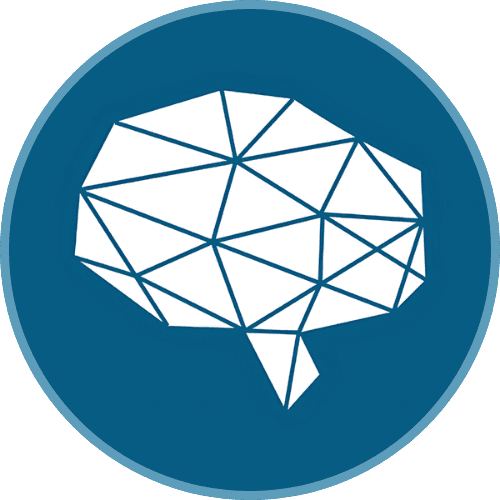
|
faq
Your Questions About Packs, Answered
Packs are designed to enhance your team’s tools and workflows seamlessly. From integration and customization to updates and security, find everything you need to know here.
How do Packs integrate with the tools my team already uses?
Packs enhance your tools by embedding Updates, Guides, and Tooltips directly into the platforms your team relies on, from CRMs and task management apps to automation and design tools. As part of the Empathiq experience, Packs work seamlessly to improve workflows and keep your team connected—all without disrupting how they already work.
Can Packs help train new team members and improve adoption of our tools?
Are Tooltips, guides and updates customizable?
Is my information secure when using Packs?
How can my team use Packs to stay organized and aligned?
How often are Packs updated?
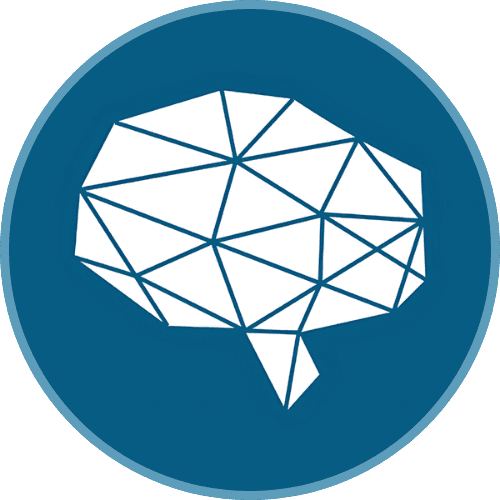
|
faq
Your Questions About Packs, Answered
Packs are designed to enhance your team’s tools and workflows seamlessly. From integration and customization to updates and security, find everything you need to know here.
How do Packs integrate with the tools my team already uses?
Packs enhance your tools by embedding Updates, Guides, and Tooltips directly into the platforms your team relies on, from CRMs and task management apps to automation and design tools. As part of the Empathiq experience, Packs work seamlessly to improve workflows and keep your team connected—all without disrupting how they already work.
Can Packs help train new team members and improve adoption of our tools?
Are Tooltips, guides and updates customizable?
Is my information secure when using Packs?
How can my team use Packs to stay organized and aligned?
How often are Packs updated?
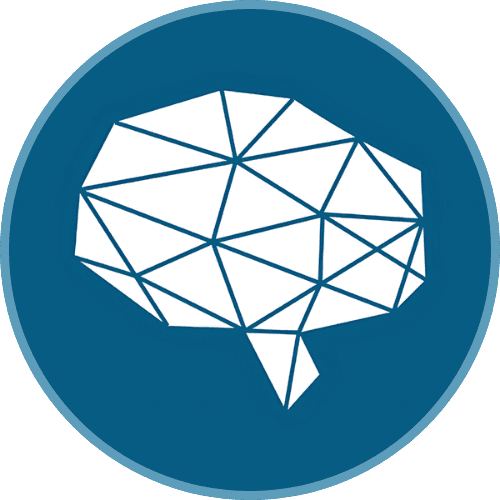
|
faq
Your Questions About Packs, Answered
Packs are designed to enhance your team’s tools and workflows seamlessly. From integration and customization to updates and security, find everything you need to know here.
How do Packs integrate with the tools my team already uses?
Packs enhance your tools by embedding Updates, Guides, and Tooltips directly into the platforms your team relies on, from CRMs and task management apps to automation and design tools. As part of the Empathiq experience, Packs work seamlessly to improve workflows and keep your team connected—all without disrupting how they already work.
Can Packs help train new team members and improve adoption of our tools?
Are Tooltips, guides and updates customizable?
Is my information secure when using Packs?
How can my team use Packs to stay organized and aligned?
How often are Packs updated?
more packs
New packs released all the time. Check out others that help you organize, grow and automate.
Organize
Grow
Automate
Save Time, Stay Organized
Simplify work processes, keep teams aligned, and manage files and tasks seamlessly.
Organize
Grow
Automate
Save Time, Stay Organized
Simplify work processes, keep teams aligned, and manage files and tasks seamlessly.
Organize
Grow
Automate
Save Time, Stay Organized
Simplify work processes, keep teams aligned, and manage files and tasks seamlessly.
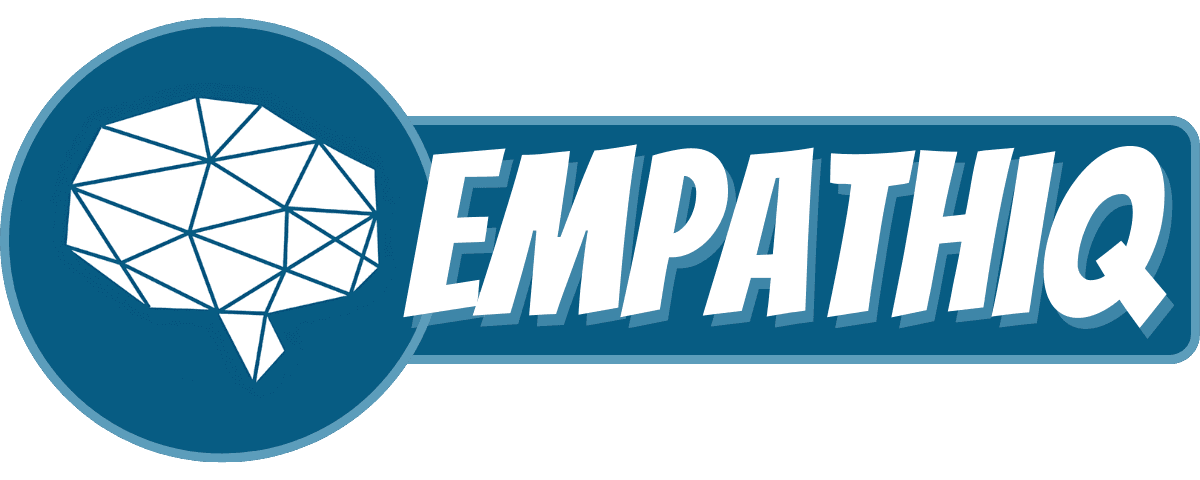
Follow Us
© 2024 Empathiq LLC All Rights Reserved
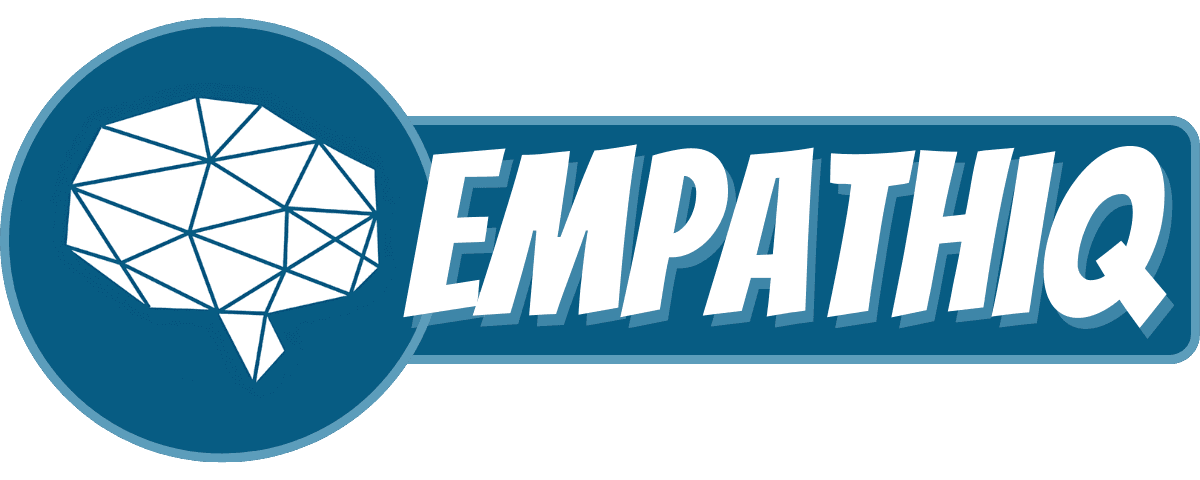
Follow Us
© 2024 Empathiq LLC All Rights Reserved