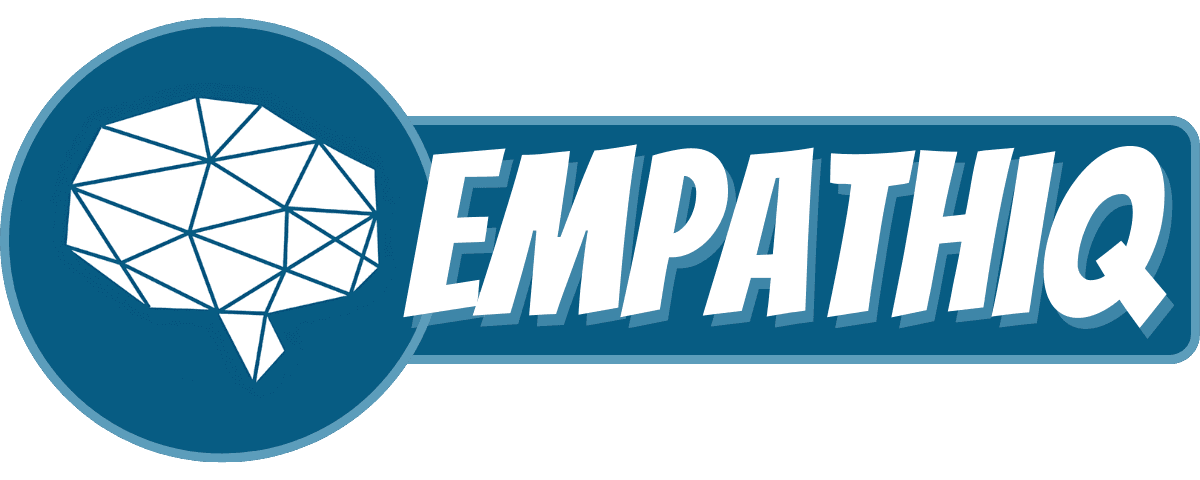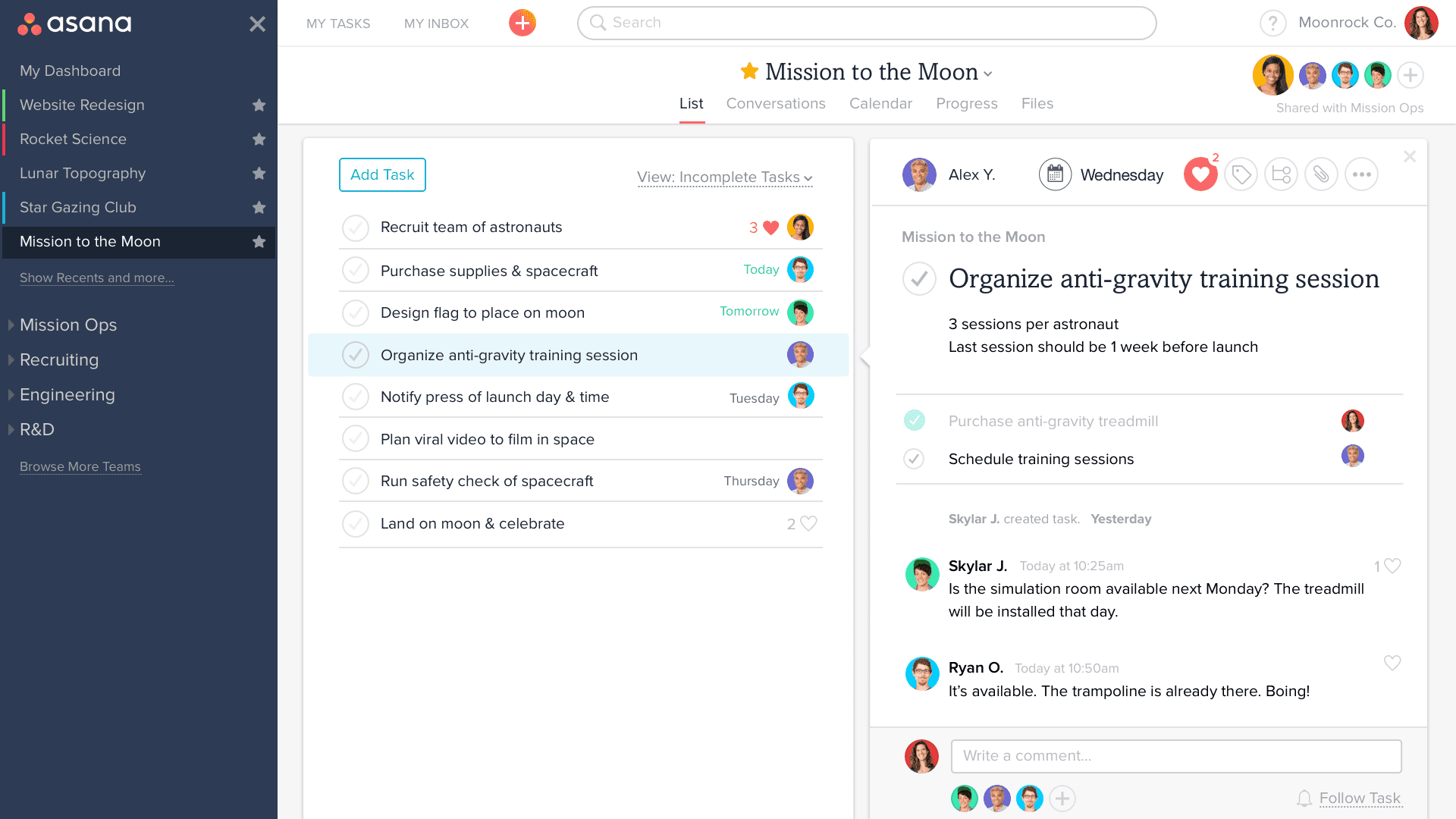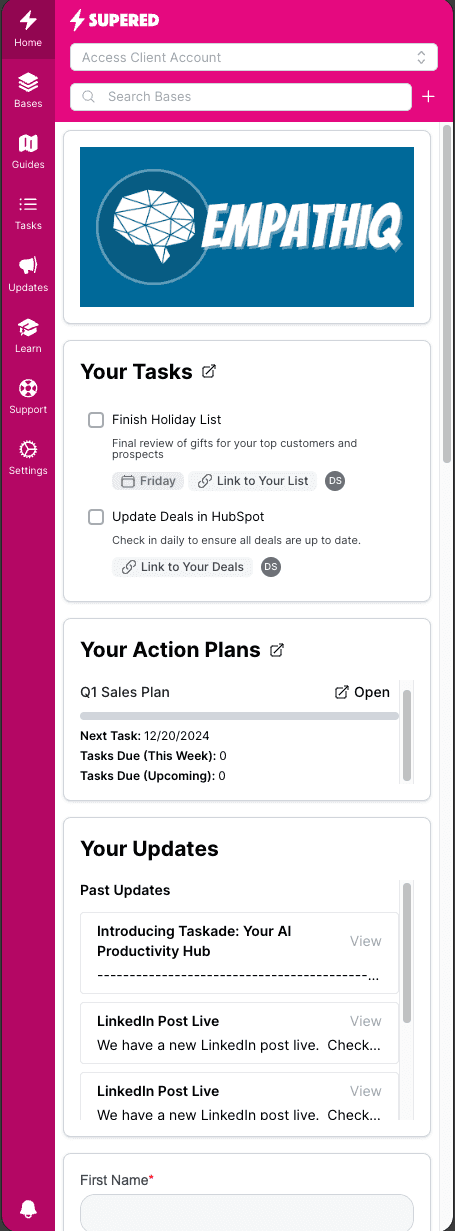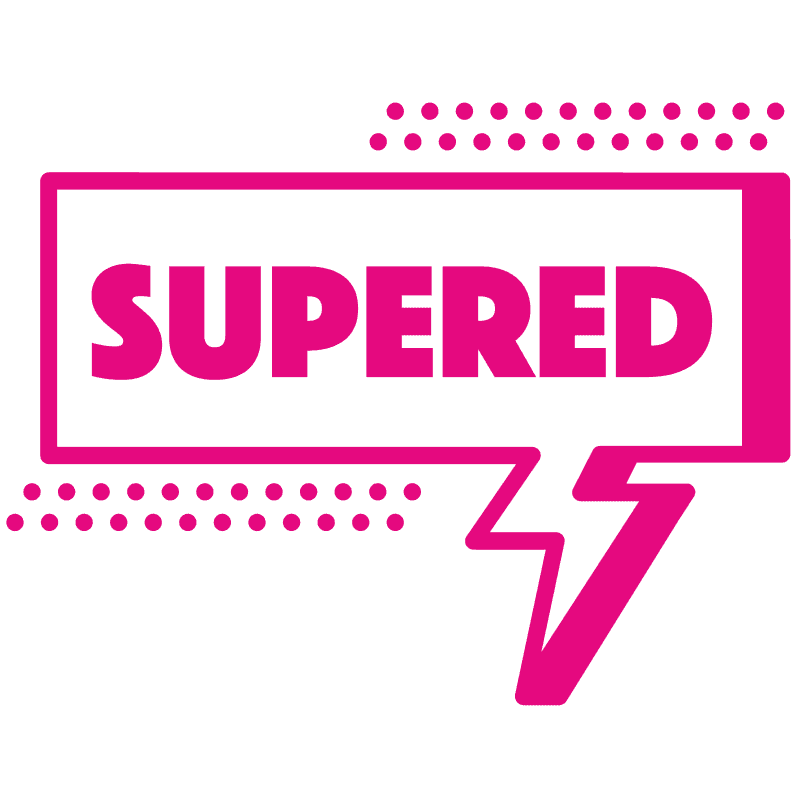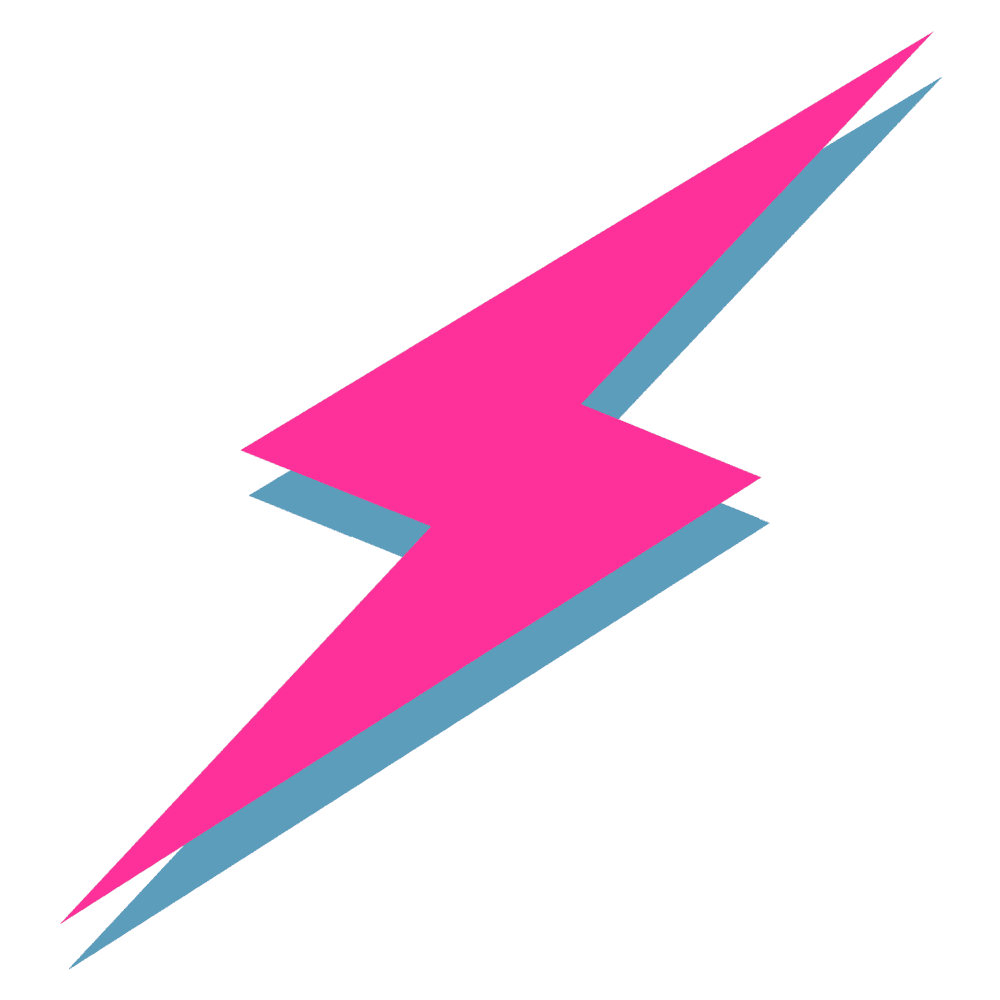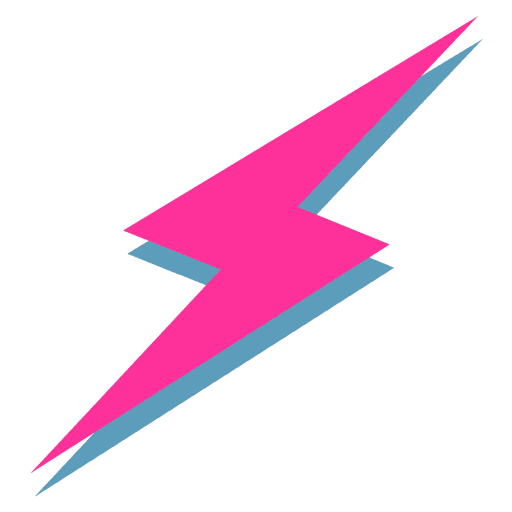
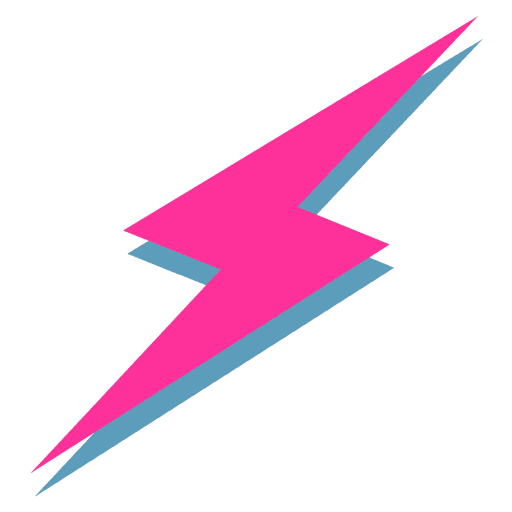
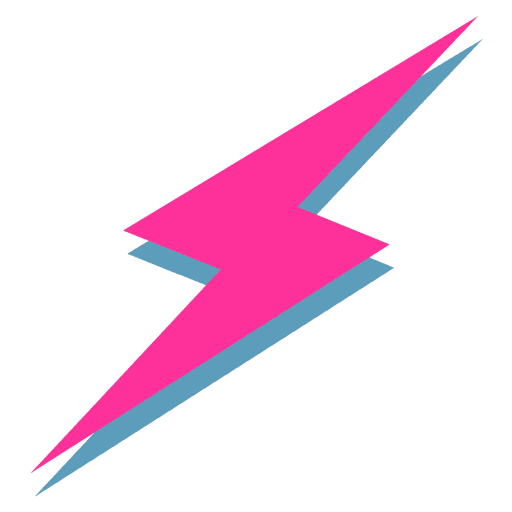



tooltips
Save so much time.
Quickly familiarize yourself with Asana, your go-to tool for team collaboration and project management.
Tooltips in Asana help you add instant context to tasks, making deadlines and priorities clear. They highlight updates to ensure alignment across your team and guide new users by embedding helpful tips directly into their workflow.
tooltips
Save so much time.
Quickly familiarize yourself with Asana, your go-to tool for team collaboration and project management.
Tooltips in Asana help you add instant context to tasks, making deadlines and priorities clear. They highlight updates to ensure alignment across your team and guide new users by embedding helpful tips directly into their workflow.
tooltips
Save so much time.
Quickly familiarize yourself with Asana, your go-to tool for team collaboration and project management.
Tooltips in Asana help you add instant context to tasks, making deadlines and priorities clear. They highlight updates to ensure alignment across your team and guide new users by embedding helpful tips directly into their workflow.
Guides
learn it once for everyone.
Ready where you need them.
Helpful Guides You Can Access in Asana
Keep projects moving forward by assigning tasks to team members.
Ensure your team knows what matters most by setting task priorities with labels and tags.
Track progress with clarity by organizing tasks into boards for an easy project overview.
And plenty more to explore.
Guides
learn it once for everyone.
Helpful Guides You Can Access in Asana
Keep projects moving forward by assigning tasks to team members.
Ensure your team knows what matters most by setting task priorities with labels and tags.
Track progress with clarity by organizing tasks into boards for an easy project overview.
And plenty more to explore.
Guides
learn it once for everyone.
Helpful Guides You Can Access in Asana
Keep projects moving forward by assigning tasks to team members.
Ensure your team knows what matters most by setting task priorities with labels and tags.
Track progress with clarity by organizing tasks into boards for an easy project overview.
And plenty more to explore.
Updates
Keep your teams connected.
Updates in Asana ensure your team stays informed and on track, all without leaving the platform.
Share a company-wide initiative, like a new sustainability goal, that appears when anyone checks their project dashboard.
Push a reminder to project owners to review overdue tasks and adjust priorities.
Notify teams of new Asana features, such as improved reporting tools, to help them work smarter.
With Updates, important information reaches the right people at the right time.
Like what you've seen so far?
Experience Empathiq in action. It's free.
Updates
Keep your teams connected.
Updates in Asana ensure your team stays informed and on track, all without leaving the platform.
Share a company-wide initiative, like a new sustainability goal, that appears when anyone checks their project dashboard.
Push a reminder to project owners to review overdue tasks and adjust priorities.
Notify teams of new Asana features, such as improved reporting tools, to help them work smarter.
With Updates, important information reaches the right people at the right time.
Like what you've seen so far?
Experience Empathiq in action. It's free.
Updates
Keep your teams connected.
Updates in Asana ensure your team stays informed and on track, all without leaving the platform.
Share a company-wide initiative, like a new sustainability goal, that appears when anyone checks their project dashboard.
Push a reminder to project owners to review overdue tasks and adjust priorities.
Notify teams of new Asana features, such as improved reporting tools, to help them work smarter.
With Updates, important information reaches the right people at the right time.
Like what you've seen so far?
Experience Empathiq in action. It's free.
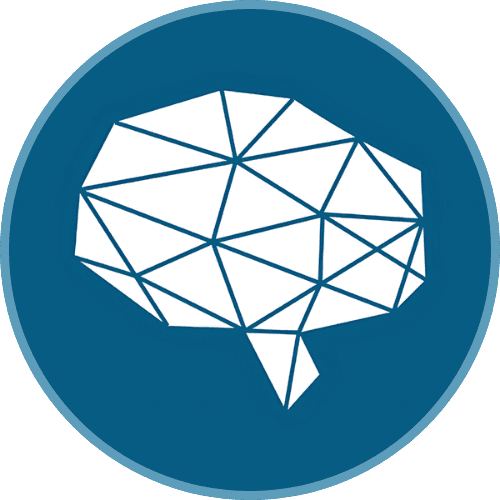
|
faq
Your Questions About Packs, Answered
Packs are designed to enhance your team’s tools and workflows seamlessly. From integration and customization to updates and security, find everything you need to know here.
How do Packs integrate with the tools my team already uses?
Packs enhance your tools by embedding Updates, Guides, and Tooltips directly into the platforms your team relies on, from CRMs and task management apps to automation and design tools. As part of the Empathiq experience, Packs work seamlessly to improve workflows and keep your team connected—all without disrupting how they already work.
Can Packs help train new team members and improve adoption of our tools?
Are Tooltips, guides and updates customizable?
Is my information secure when using Packs?
How can my team use Packs to stay organized and aligned?
How often are Packs updated?
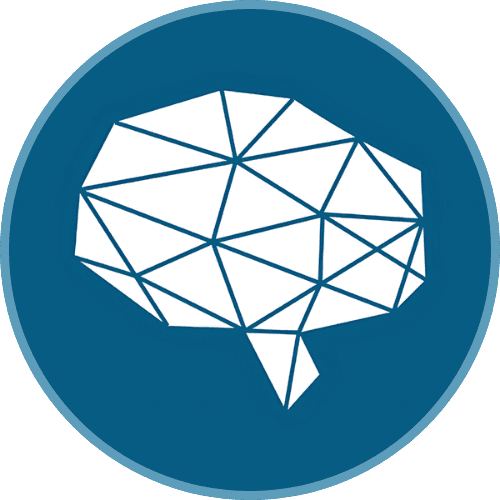
|
faq
Your Questions About Packs, Answered
Packs are designed to enhance your team’s tools and workflows seamlessly. From integration and customization to updates and security, find everything you need to know here.
How do Packs integrate with the tools my team already uses?
Packs enhance your tools by embedding Updates, Guides, and Tooltips directly into the platforms your team relies on, from CRMs and task management apps to automation and design tools. As part of the Empathiq experience, Packs work seamlessly to improve workflows and keep your team connected—all without disrupting how they already work.
Can Packs help train new team members and improve adoption of our tools?
Are Tooltips, guides and updates customizable?
Is my information secure when using Packs?
How can my team use Packs to stay organized and aligned?
How often are Packs updated?
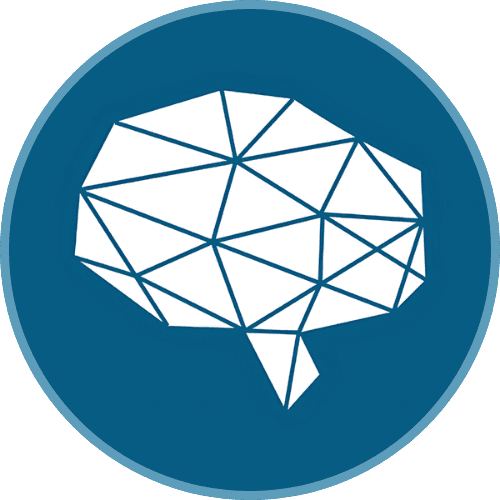
|
faq
Your Questions About Packs, Answered
Packs are designed to enhance your team’s tools and workflows seamlessly. From integration and customization to updates and security, find everything you need to know here.
How do Packs integrate with the tools my team already uses?
Packs enhance your tools by embedding Updates, Guides, and Tooltips directly into the platforms your team relies on, from CRMs and task management apps to automation and design tools. As part of the Empathiq experience, Packs work seamlessly to improve workflows and keep your team connected—all without disrupting how they already work.
Can Packs help train new team members and improve adoption of our tools?
Are Tooltips, guides and updates customizable?
Is my information secure when using Packs?
How can my team use Packs to stay organized and aligned?
How often are Packs updated?
more packs
New packs released all the time. Check out others that help you organize, grow and automate.
Organize
Grow
Automate
Save Time, Stay Organized
Simplify work processes, keep teams aligned, and manage files and tasks seamlessly.
Organize
Grow
Automate
Save Time, Stay Organized
Simplify work processes, keep teams aligned, and manage files and tasks seamlessly.
Organize
Grow
Automate
Save Time, Stay Organized
Simplify work processes, keep teams aligned, and manage files and tasks seamlessly.
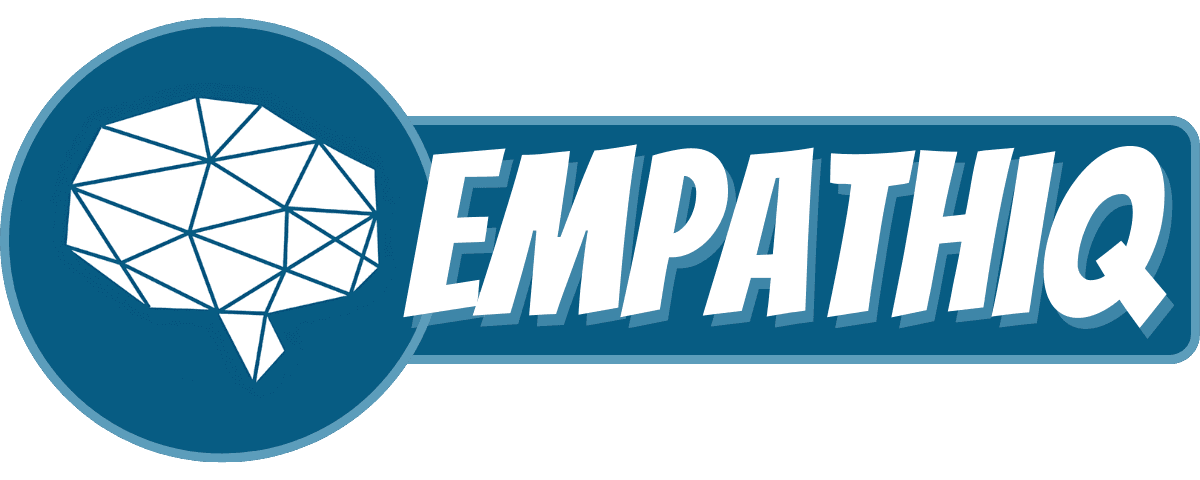
Follow Us
© 2024 Empathiq LLC All Rights Reserved
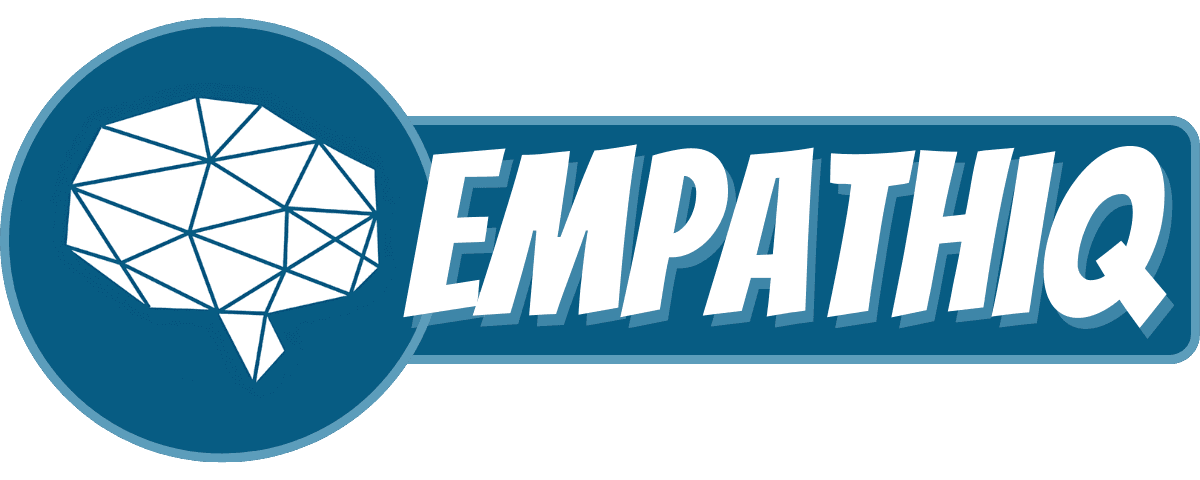
Follow Us
© 2024 Empathiq LLC All Rights Reserved