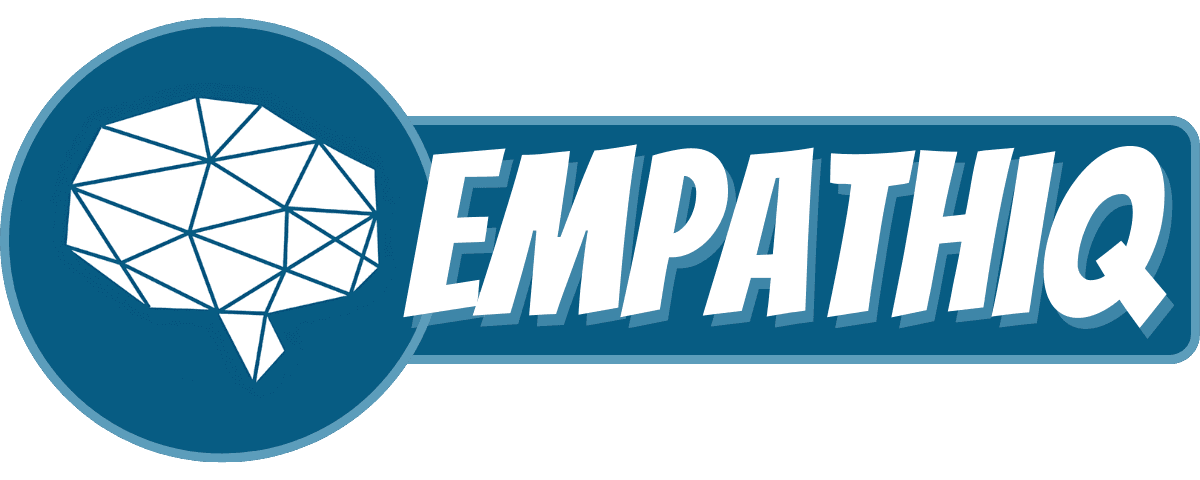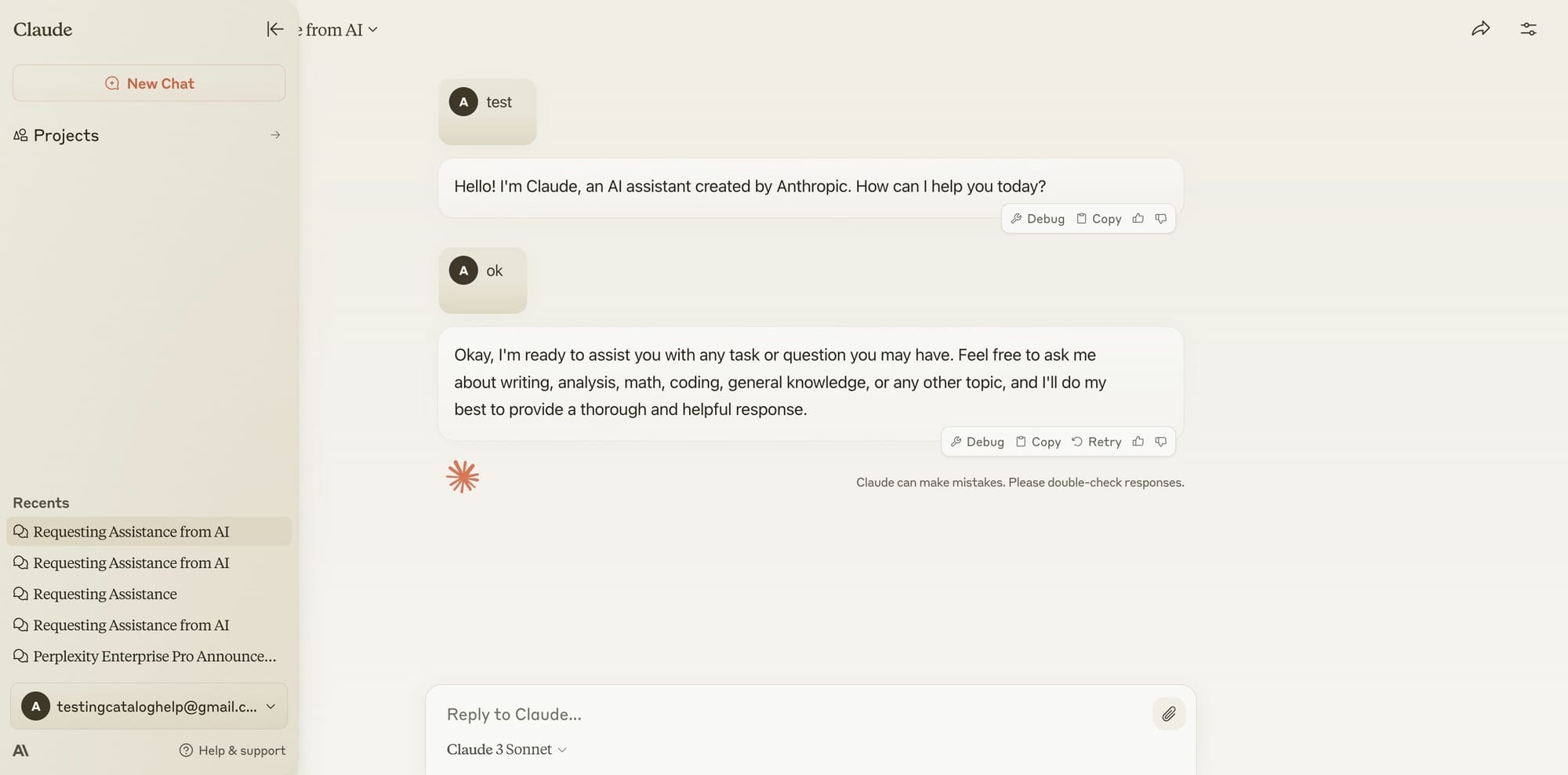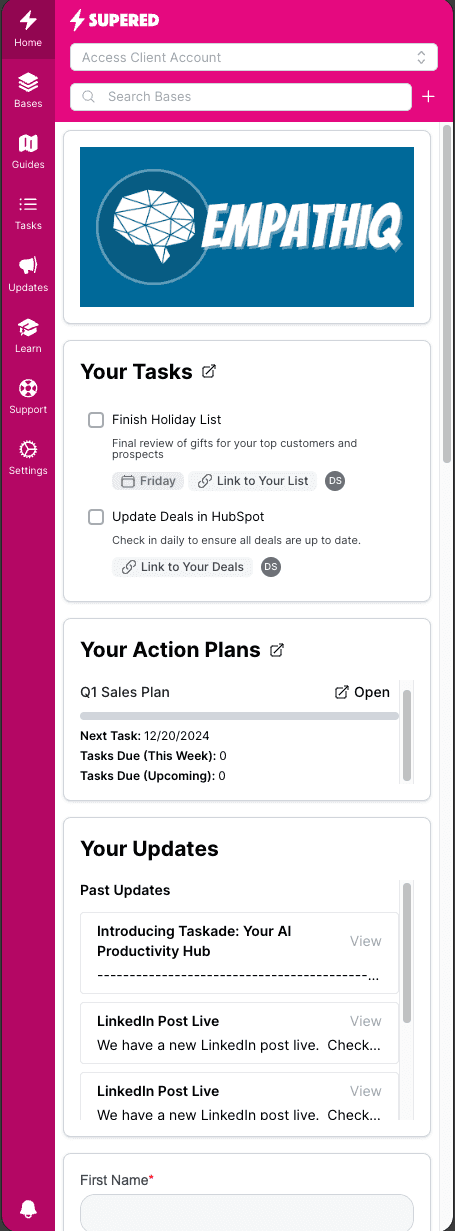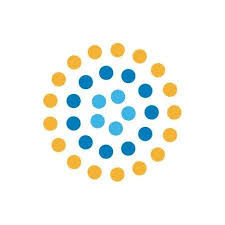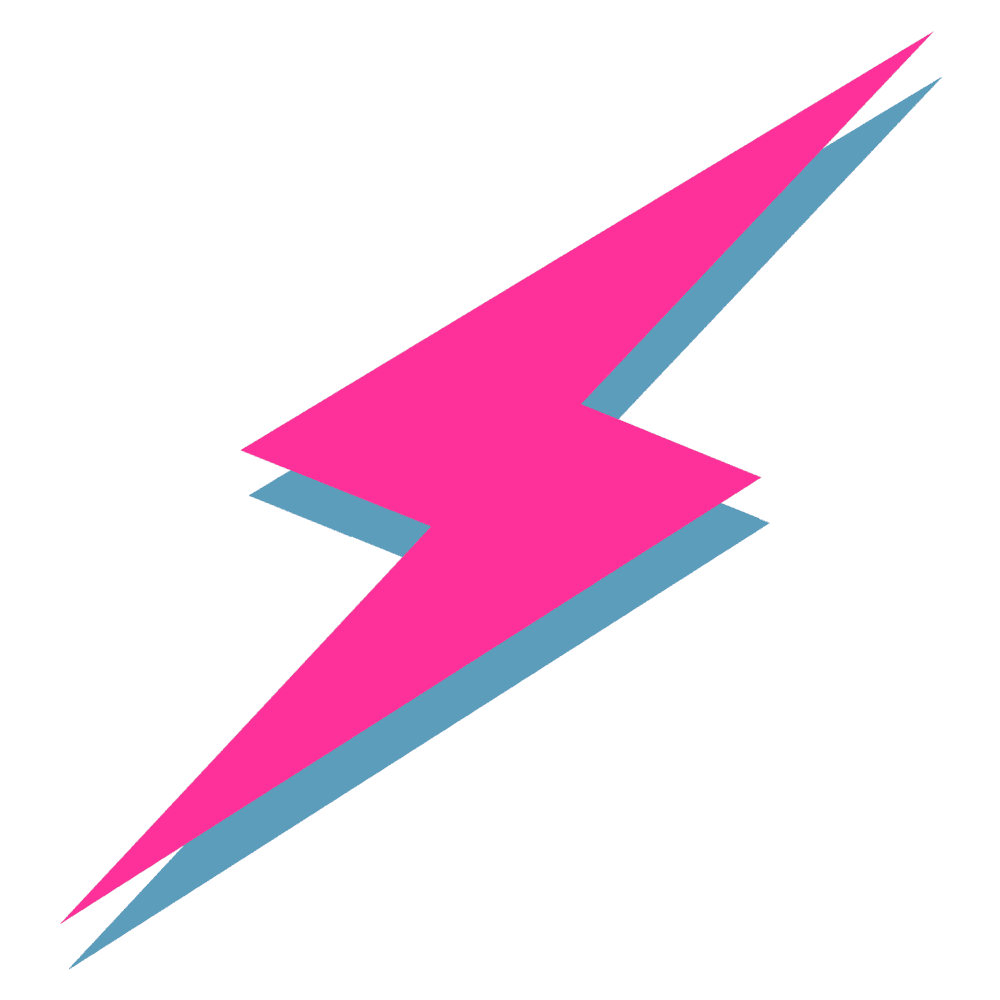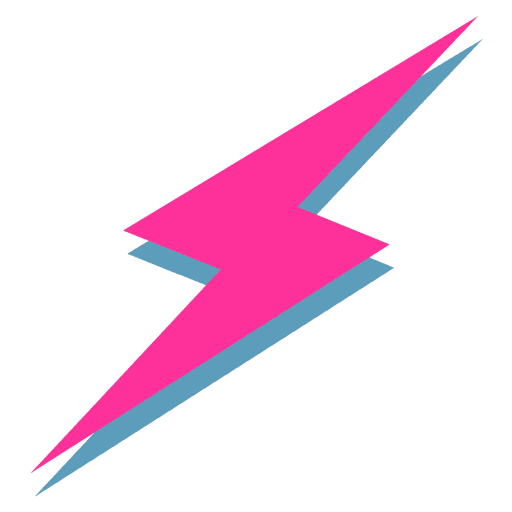
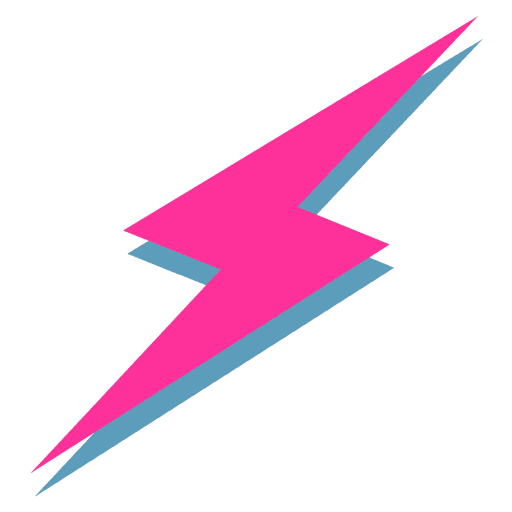
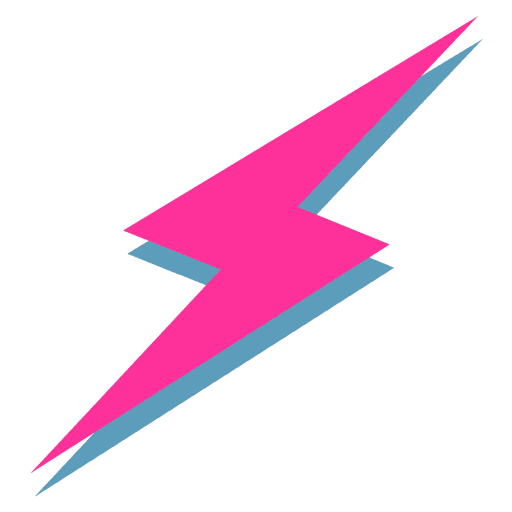



tooltips
Save so much time.
Quickly familiarize yourself with Claude, your AI partner for collaborative problem-solving.
Tooltips in Claude help you explore advanced capabilities for brainstorming, customize workflows for better research, and highlight integrations to improve team productivity.
tooltips
Save so much time.
Quickly familiarize yourself with Claude, your AI partner for collaborative problem-solving.
Tooltips in Claude help you explore advanced capabilities for brainstorming, customize workflows for better research, and highlight integrations to improve team productivity.
tooltips
Save so much time.
Quickly familiarize yourself with Claude, your AI partner for collaborative problem-solving.
Tooltips in Claude help you explore advanced capabilities for brainstorming, customize workflows for better research, and highlight integrations to improve team productivity.
Guides
learn it once for everyone.
Ready where you need them.
Helpful Guides You Can Access in Claude
Kickstart team collaboration by using Claude to brainstorm ideas effectively.
Refine your outputs with guides on using Claude’s advanced AI features.
Save time on research by learning how to get concise, relevant summaries.
And plenty more to explore.
Guides
learn it once for everyone.
Helpful Guides You Can Access in Claude
Kickstart team collaboration by using Claude to brainstorm ideas effectively.
Refine your outputs with guides on using Claude’s advanced AI features.
Save time on research by learning how to get concise, relevant summaries.
And plenty more to explore.
Guides
learn it once for everyone.
Helpful Guides You Can Access in Claude
Kickstart team collaboration by using Claude to brainstorm ideas effectively.
Refine your outputs with guides on using Claude’s advanced AI features.
Save time on research by learning how to get concise, relevant summaries.
And plenty more to explore.
Updates
Keep your teams connected.
Updates in Claude ensure your team gets the most out of AI-enhanced brainstorming and planning.
Share a teamwide update, like new project goals, with a reminder to use Claude for brainstorming ideas.
Push a reminder to managers to review and refine content generated by Claude for presentations.
Notify users of new Claude features, such as expanded AI context capabilities, to enhance collaboration.
With Updates, teams stay creative and connected.
Like what you've seen so far?
Experience Empathiq in action. It's free.
Updates
Keep your teams connected.
Updates in Claude ensure your team gets the most out of AI-enhanced brainstorming and planning.
Share a teamwide update, like new project goals, with a reminder to use Claude for brainstorming ideas.
Push a reminder to managers to review and refine content generated by Claude for presentations.
Notify users of new Claude features, such as expanded AI context capabilities, to enhance collaboration.
With Updates, teams stay creative and connected.
Like what you've seen so far?
Experience Empathiq in action. It's free.
Updates
Keep your teams connected.
Updates in Claude ensure your team gets the most out of AI-enhanced brainstorming and planning.
Share a teamwide update, like new project goals, with a reminder to use Claude for brainstorming ideas.
Push a reminder to managers to review and refine content generated by Claude for presentations.
Notify users of new Claude features, such as expanded AI context capabilities, to enhance collaboration.
With Updates, teams stay creative and connected.
Like what you've seen so far?
Experience Empathiq in action. It's free.
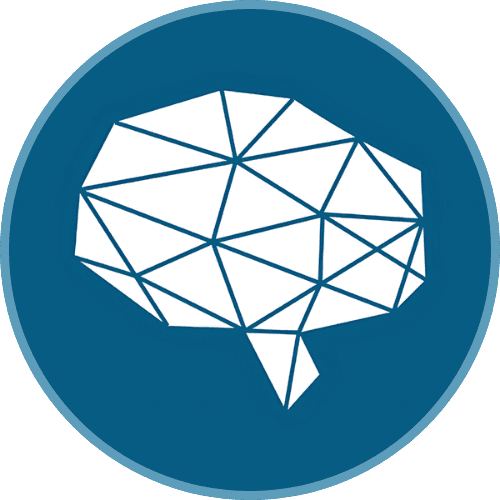
|
faq
Your Questions About Packs, Answered
Packs are designed to enhance your team’s tools and workflows seamlessly. From integration and customization to updates and security, find everything you need to know here.
How do Packs integrate with the tools my team already uses?
Packs enhance your tools by embedding Updates, Guides, and Tooltips directly into the platforms your team relies on, from CRMs and task management apps to automation and design tools. As part of the Empathiq experience, Packs work seamlessly to improve workflows and keep your team connected—all without disrupting how they already work.
Can Packs help train new team members and improve adoption of our tools?
Are Tooltips, guides and updates customizable?
Is my information secure when using Packs?
How do Packs make automation tools more effective for teams?
How often are Packs updated?
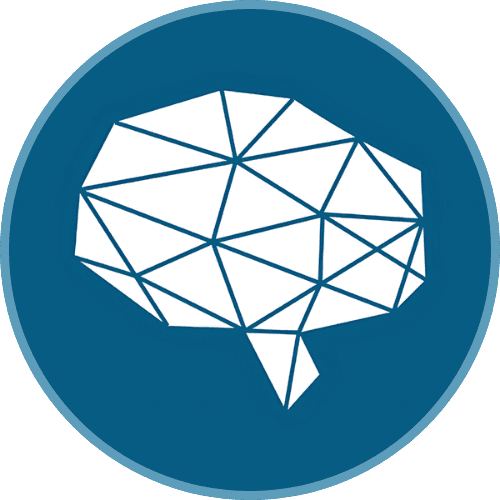
|
faq
Your Questions About Packs, Answered
Packs are designed to enhance your team’s tools and workflows seamlessly. From integration and customization to updates and security, find everything you need to know here.
How do Packs integrate with the tools my team already uses?
Packs enhance your tools by embedding Updates, Guides, and Tooltips directly into the platforms your team relies on, from CRMs and task management apps to automation and design tools. As part of the Empathiq experience, Packs work seamlessly to improve workflows and keep your team connected—all without disrupting how they already work.
Can Packs help train new team members and improve adoption of our tools?
Are Tooltips, guides and updates customizable?
Is my information secure when using Packs?
How do Packs make automation tools more effective for teams?
How often are Packs updated?
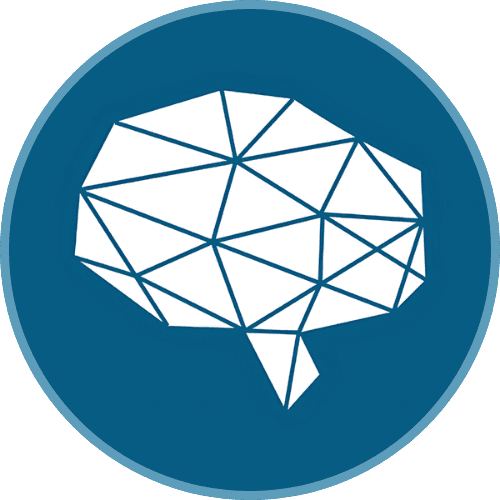
|
faq
Your Questions About Packs, Answered
Packs are designed to enhance your team’s tools and workflows seamlessly. From integration and customization to updates and security, find everything you need to know here.
How do Packs integrate with the tools my team already uses?
Packs enhance your tools by embedding Updates, Guides, and Tooltips directly into the platforms your team relies on, from CRMs and task management apps to automation and design tools. As part of the Empathiq experience, Packs work seamlessly to improve workflows and keep your team connected—all without disrupting how they already work.
Can Packs help train new team members and improve adoption of our tools?
Are Tooltips, guides and updates customizable?
Is my information secure when using Packs?
How do Packs make automation tools more effective for teams?
How often are Packs updated?
more packs
New packs released all the time. Check out others that help you organize, grow and automate.
Organize
Grow
Automate
Work Smarter, Not Harder
Automate repetitive tasks, integrate systems, and leverage the power of AI.
Organize
Grow
Automate
Work Smarter, Not Harder
Automate repetitive tasks, integrate systems, and leverage the power of AI.
Organize
Grow
Automate
Grow Relationships, Win Customers
Build stronger customer connections, find new leads, and close more deals.
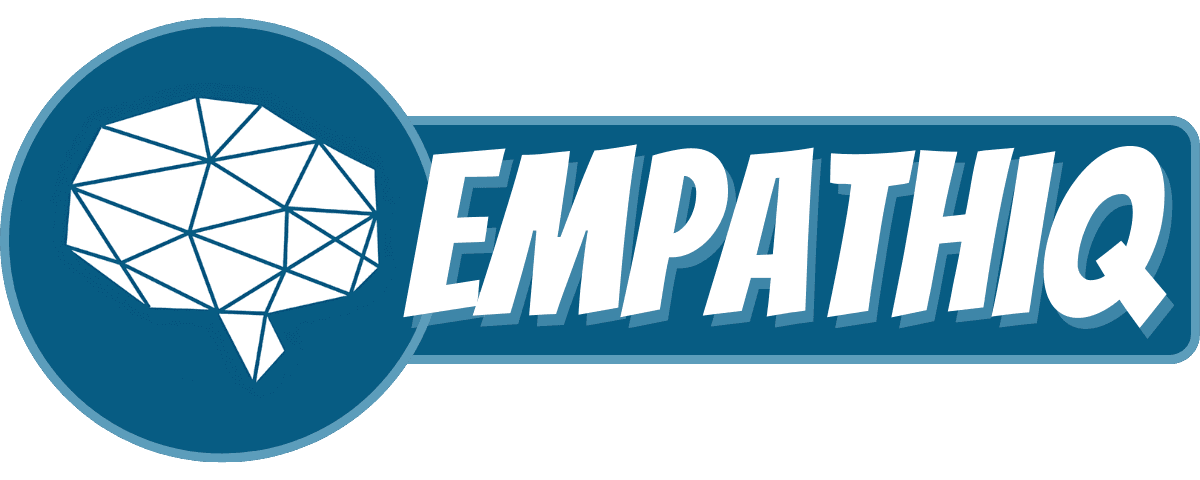
Follow Us
© 2024 Empathiq LLC All Rights Reserved
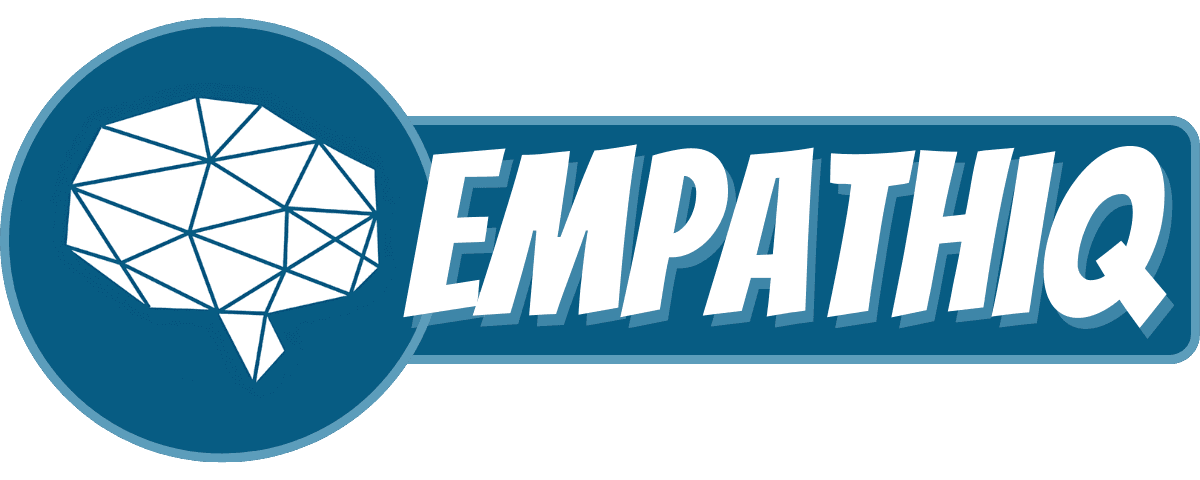
Follow Us
© 2024 Empathiq LLC All Rights Reserved